The goal: colorable default assets
It seems not allowed to derive the default assets, so I cannot share the pack itself. I'll update if DungeonDraft team allows me to.
In DungeonDraft, you have assets. In the default pack, some are colorables. Others are not. But you might like to color them anyway. So here's a description of how I exported the default assets from DungeonDraft (note that you can then download these assets) and imported them back into a colorable pack.
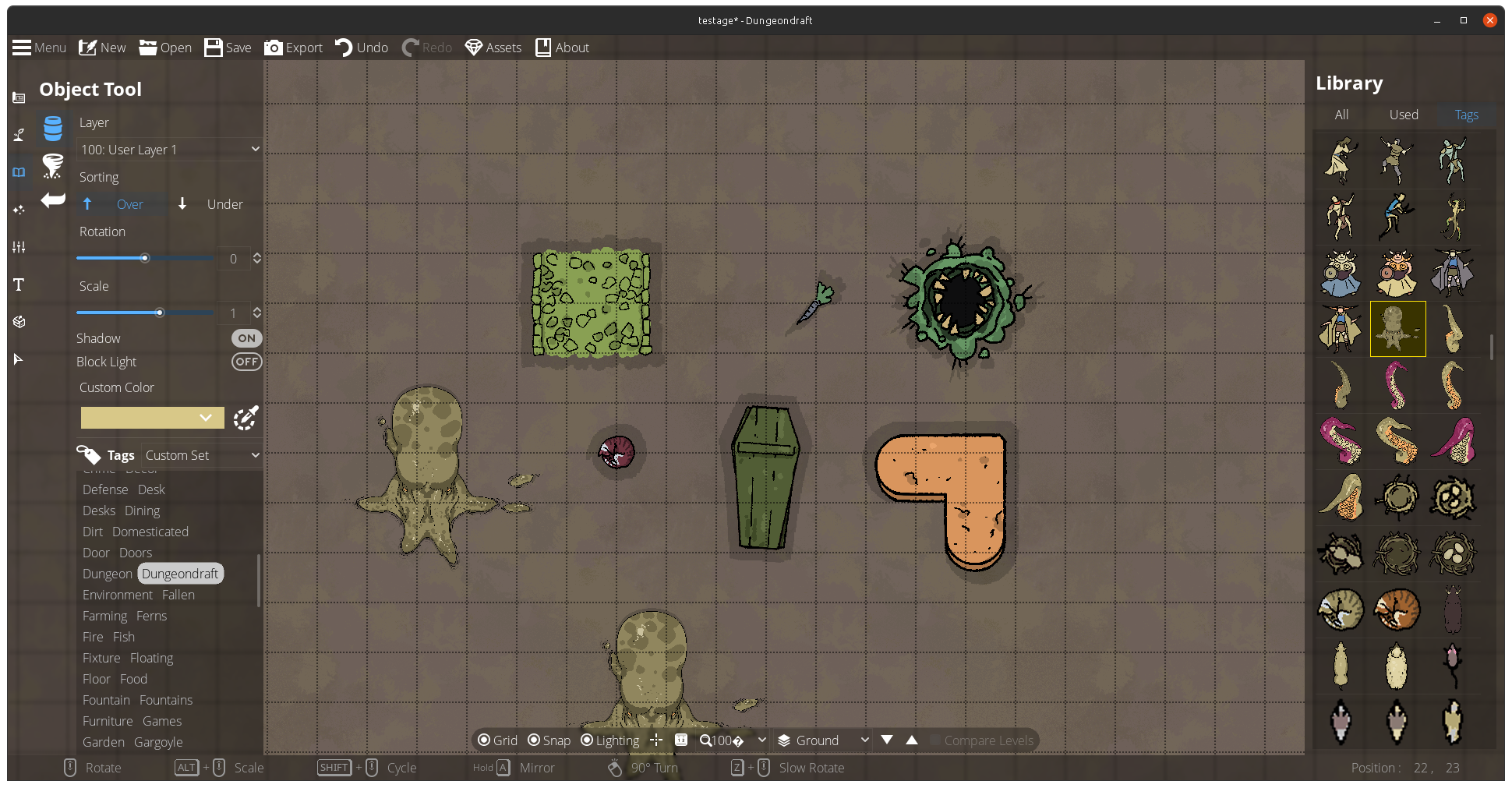
A script to export assets
So, I made a script in PHP that will help us reach our goal: making assets from a pack colorable. First, this script will parse the pack content, then extract the PNG images from this pack (it will tho need some manual actions for that, see below), and then it analyses the exported PNG images to compile a new colorable pack. Last, it will let you pack it using DD's way of packing assets, and you will be able to use these colorables anywhere.
Environment
This script works best on Linux. For Windows, you'll probably have to adapt some stuff, like paths.
This script is provided "as is". No guarantee or whatsoever. Plus, I may alter the script anytime to fit my needs, and so, screens may no longer match the script, or even, the process describe here won't work.
The script will require PHP interpreter (Linux: sudo apt install php-cli as you don't need anything web related), the PHP-GD library (Linux: sudo apt install php-gd) and DungeonDraft.
Export the objects
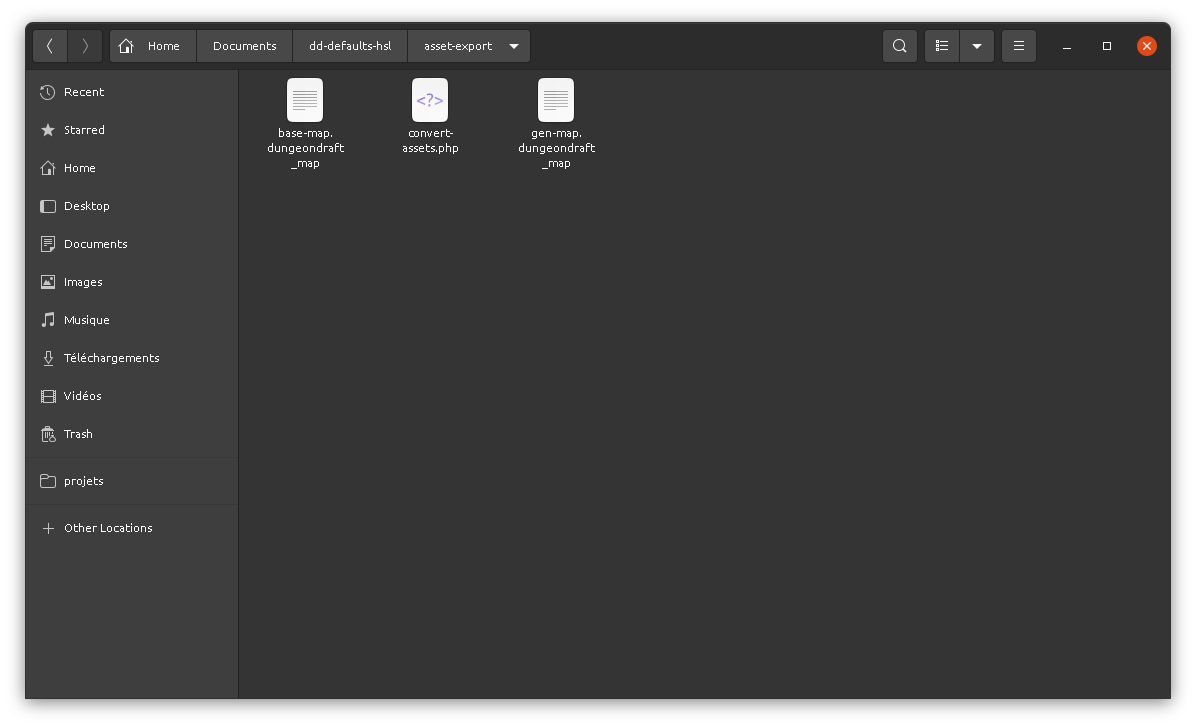
The base-map file is an empty map that we will use to export assets. The gen-map is an intermediate file generated by the script.
Run the script with php -f convert-assets.php /path/to/packname. For instance, php -f convert-assets.php /opt/Dungeondraft/Dungeondraft.pck. It will create a directory with the packname (here, Dungeondraft) and put everything in there. Let it run.
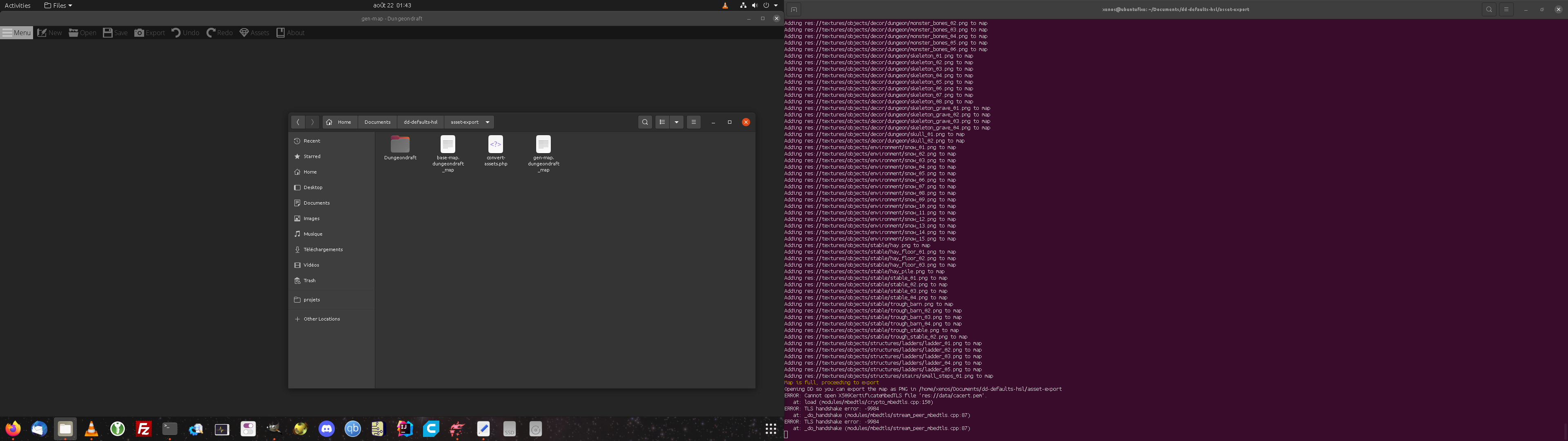
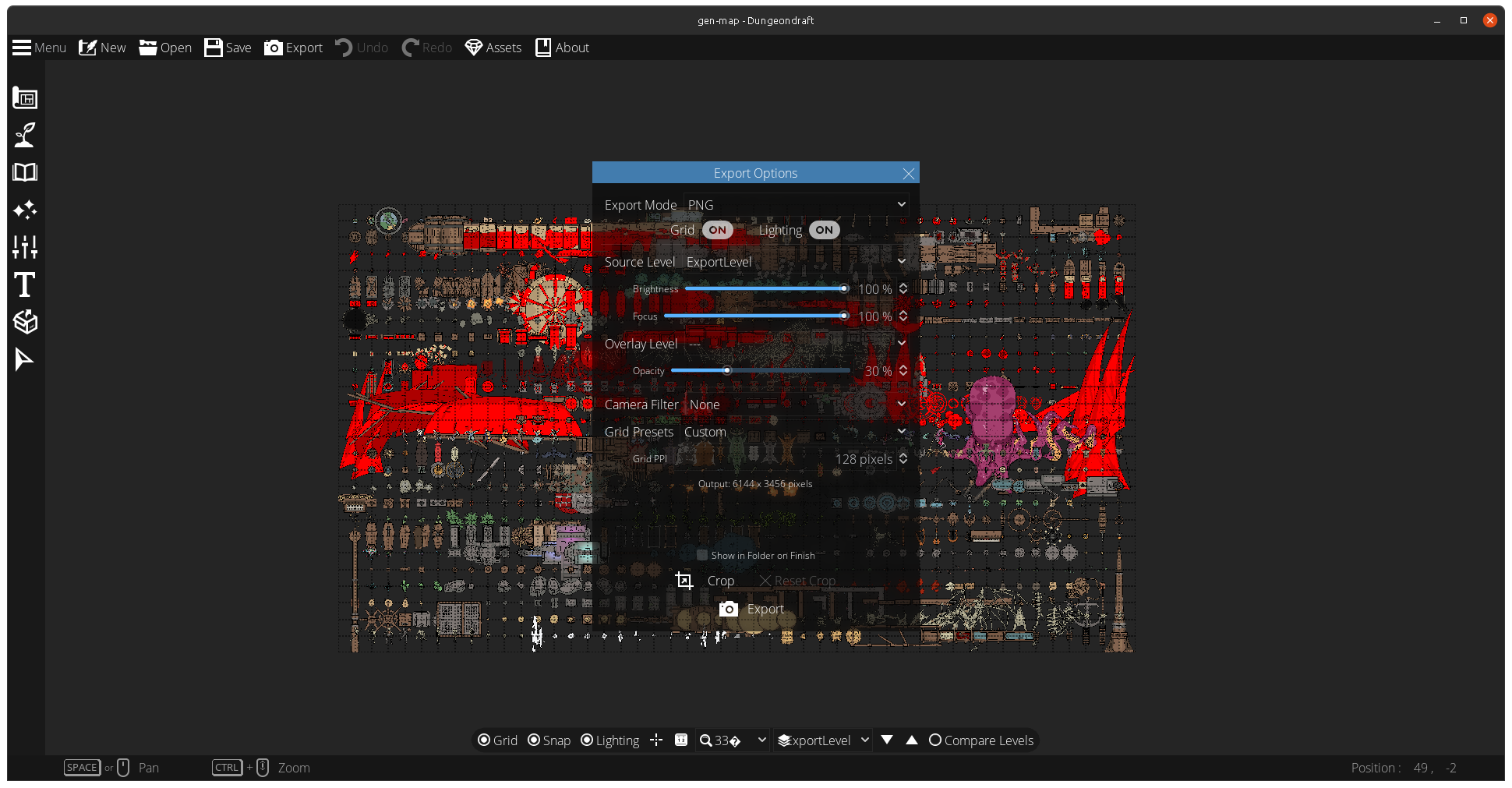
Don't worry about overlapping assets: script will deal with it, it's normal so far
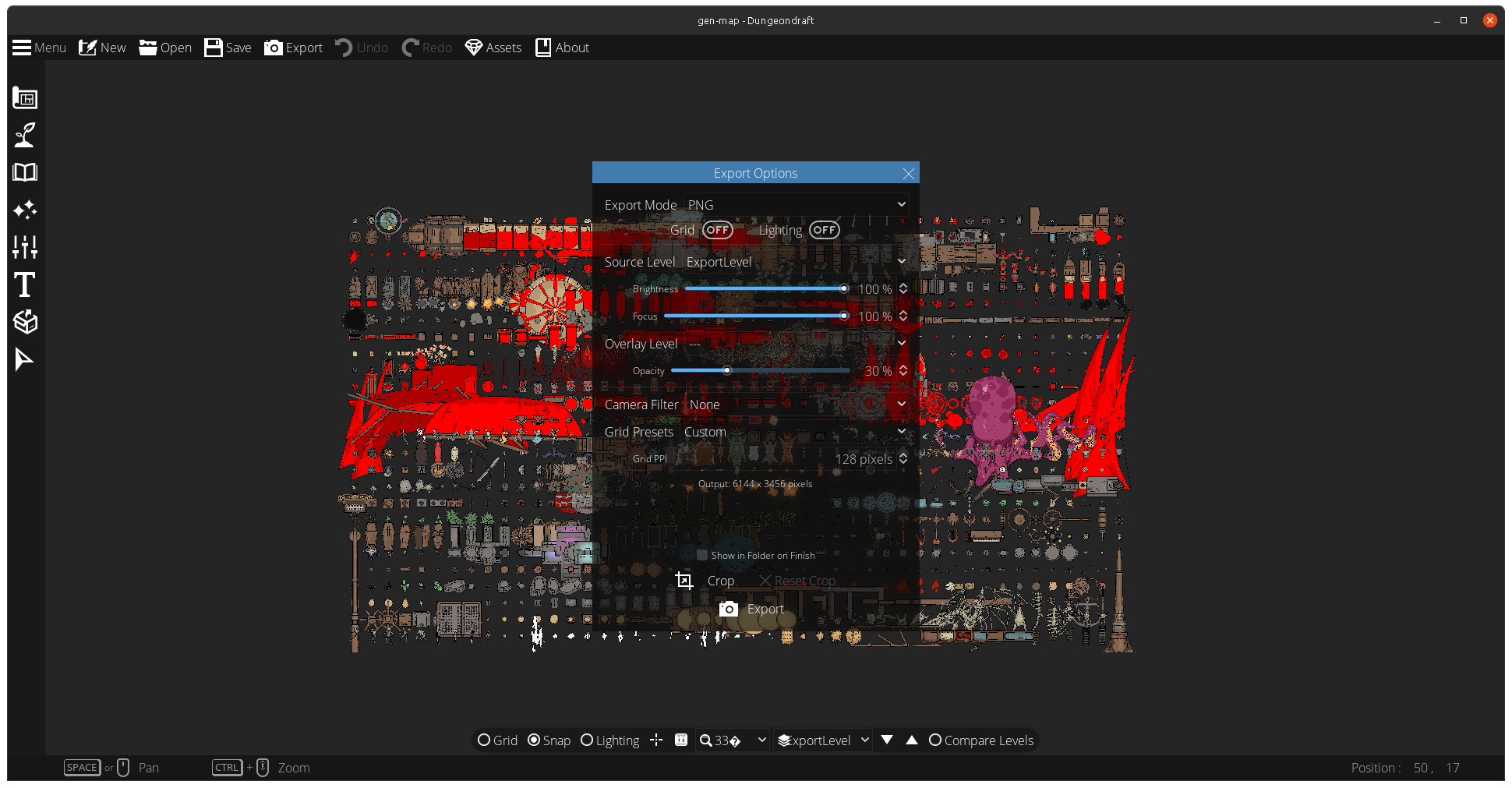
It's important to turn grid off, as it would mess with the exported image and so mess with the script. Turning shadow off is important too, otherwise the shadow will be embeded with the colorable object

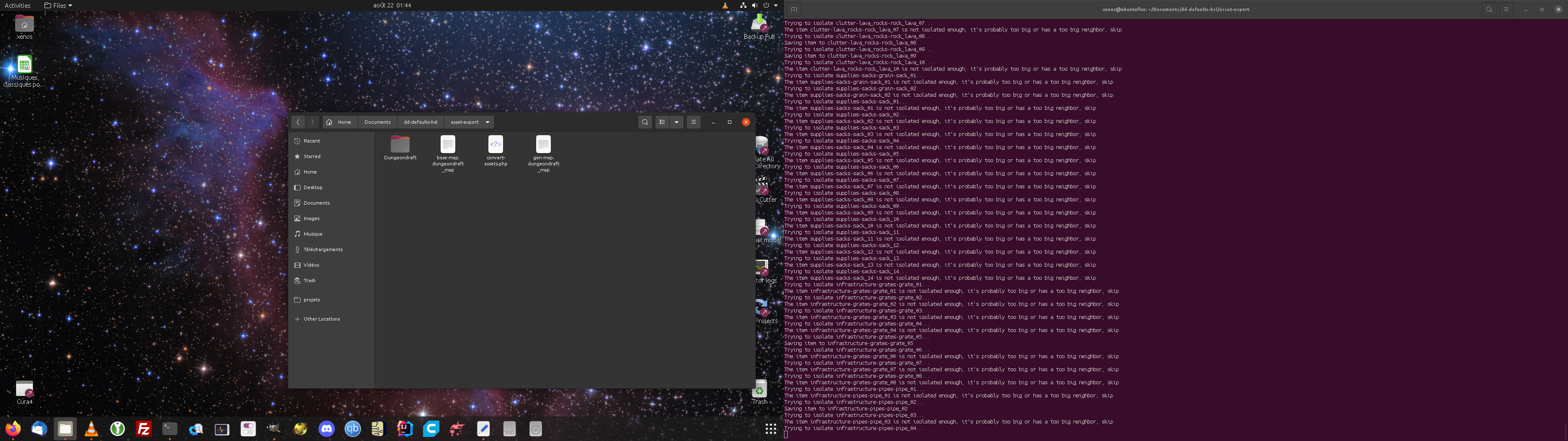
If the script looks stuck not finding the exported image, check that you have exported it in the proper directory
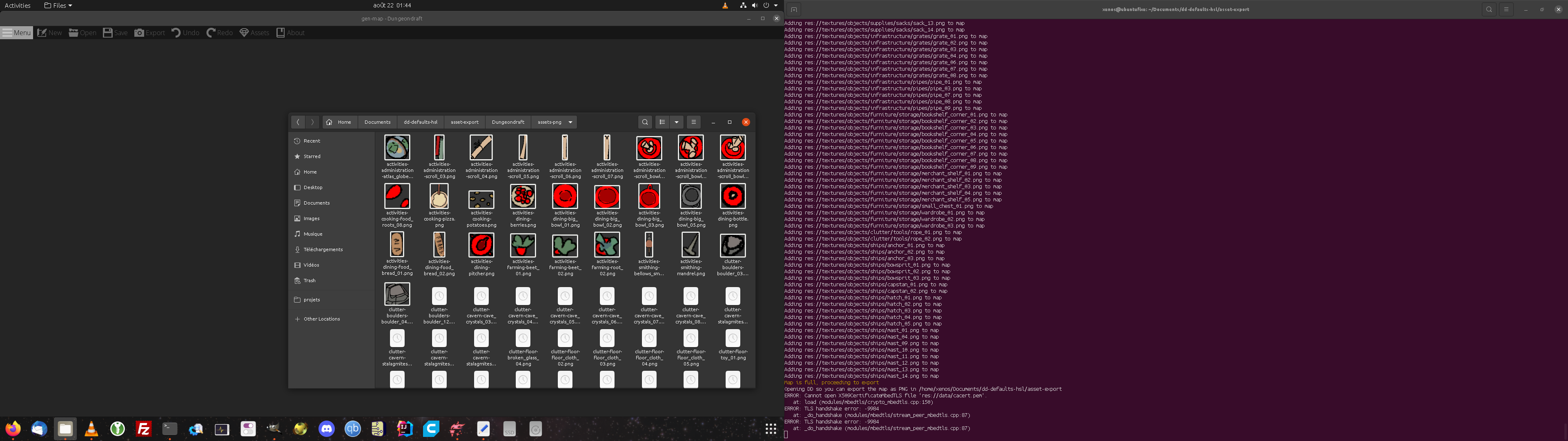
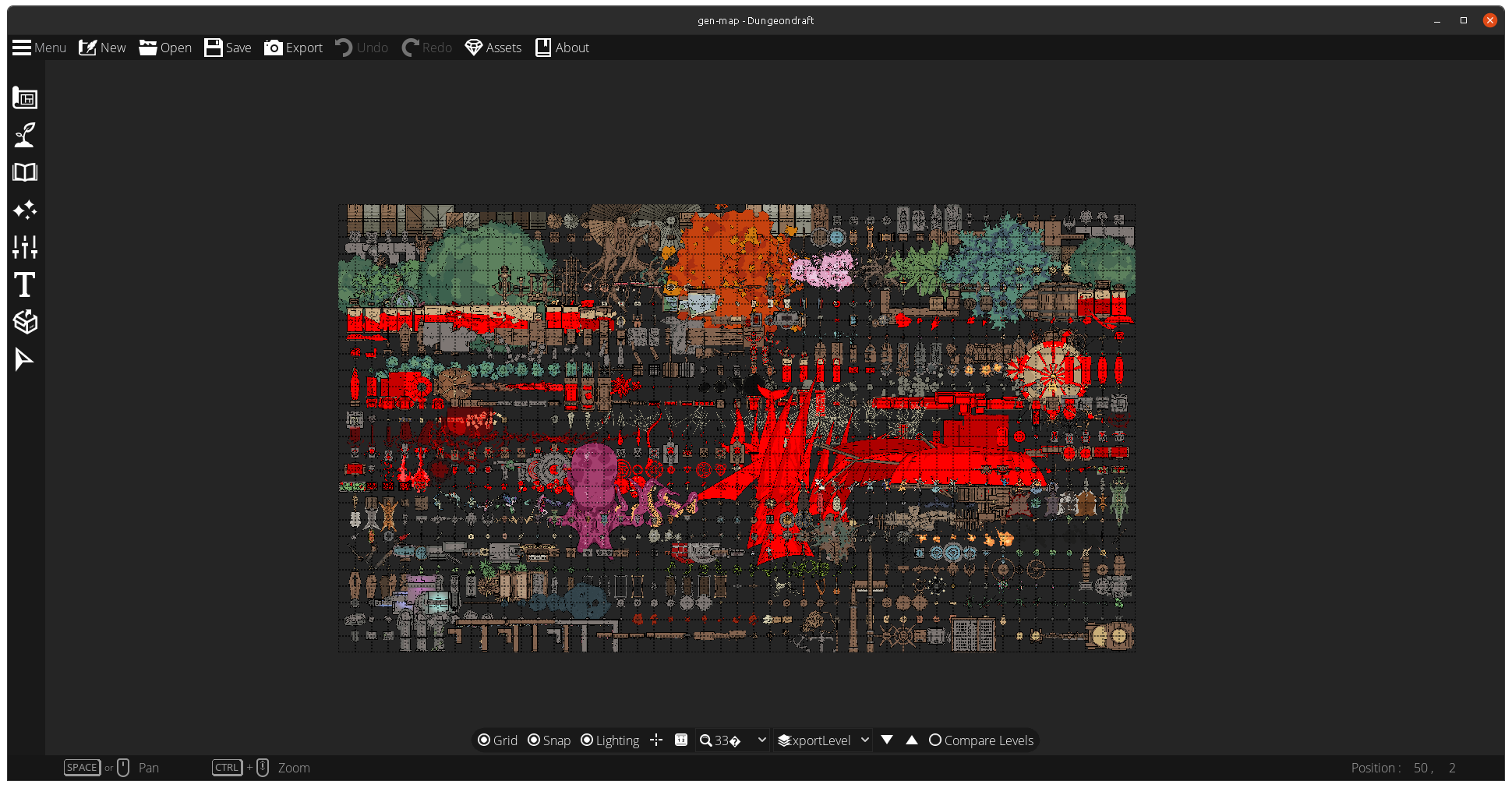
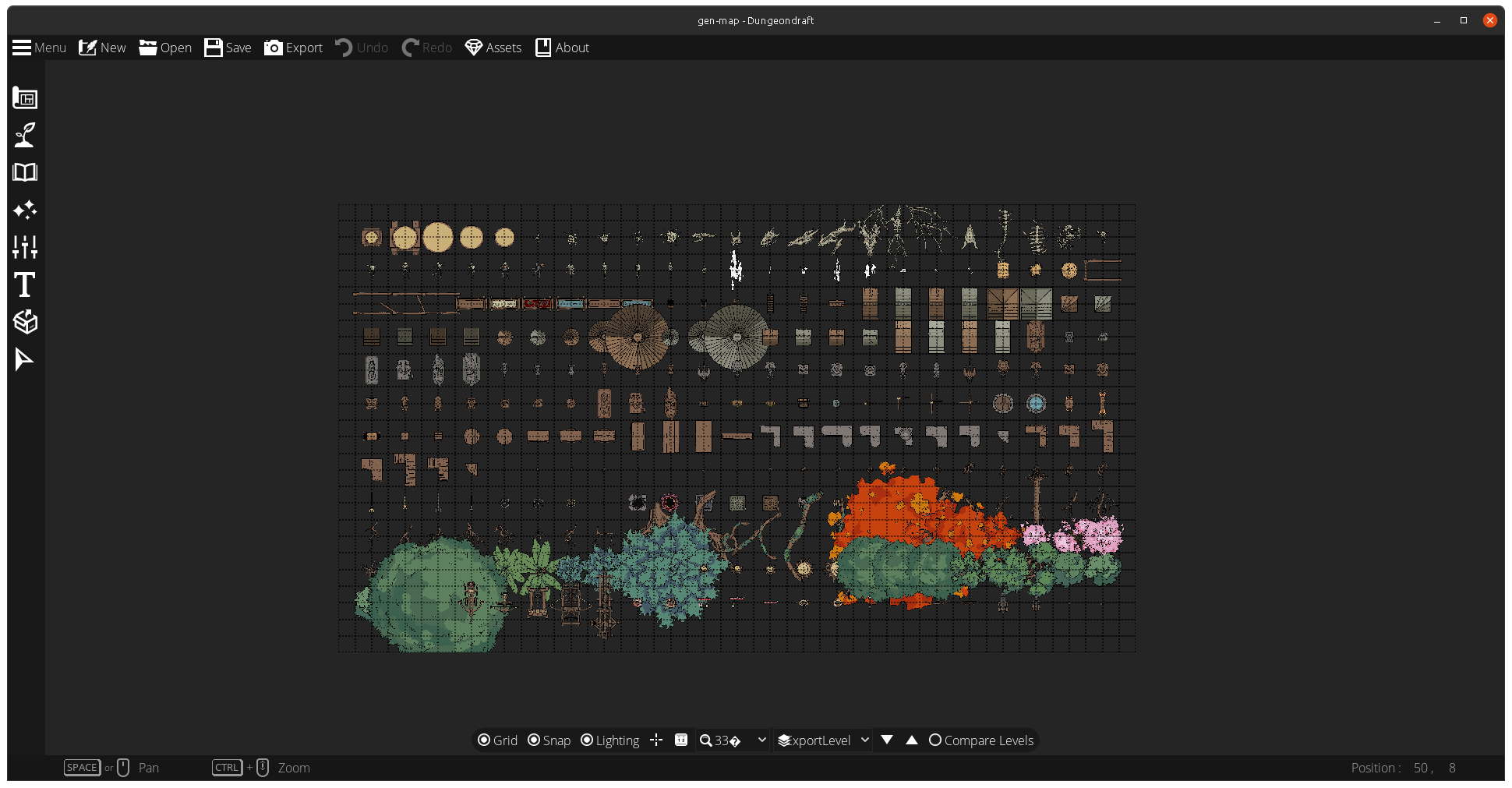
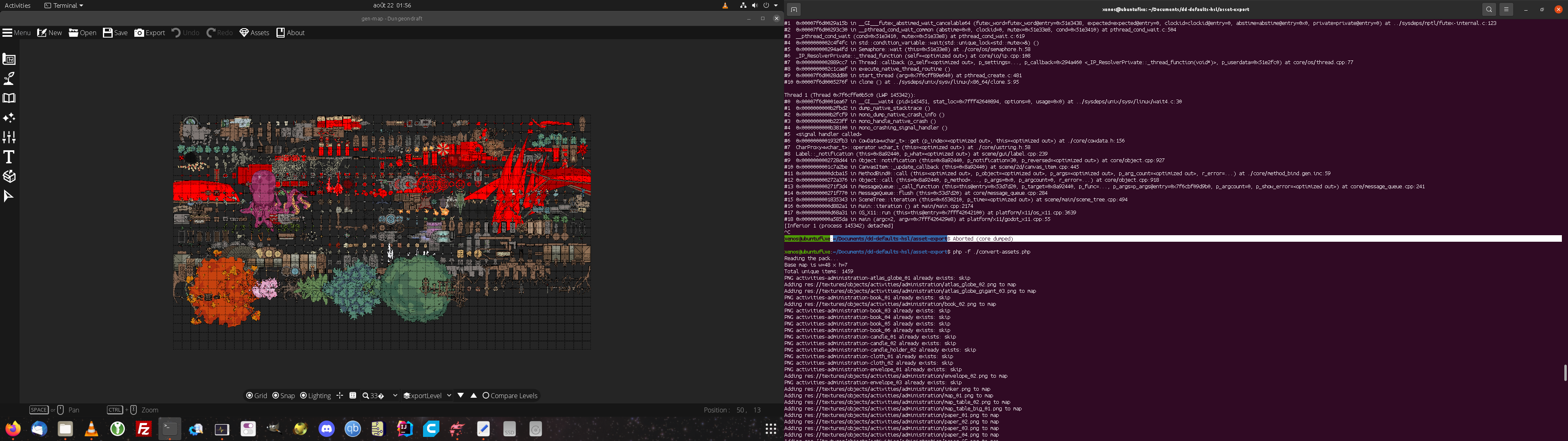
You may also stop the script anytime, and re-run it later on at your will: the script will continue from where you stopped it
Turning assets to colorables
Once all assets have been isolated properly, the script will run for a while, scanning every image and making it colorable. The script works by picking each image, looking for its content, trying to cluster colors in bunch, and apply a "red tone" to each cluster. Then, one image is saved for every of these red cluster, and put into the folder to pack.

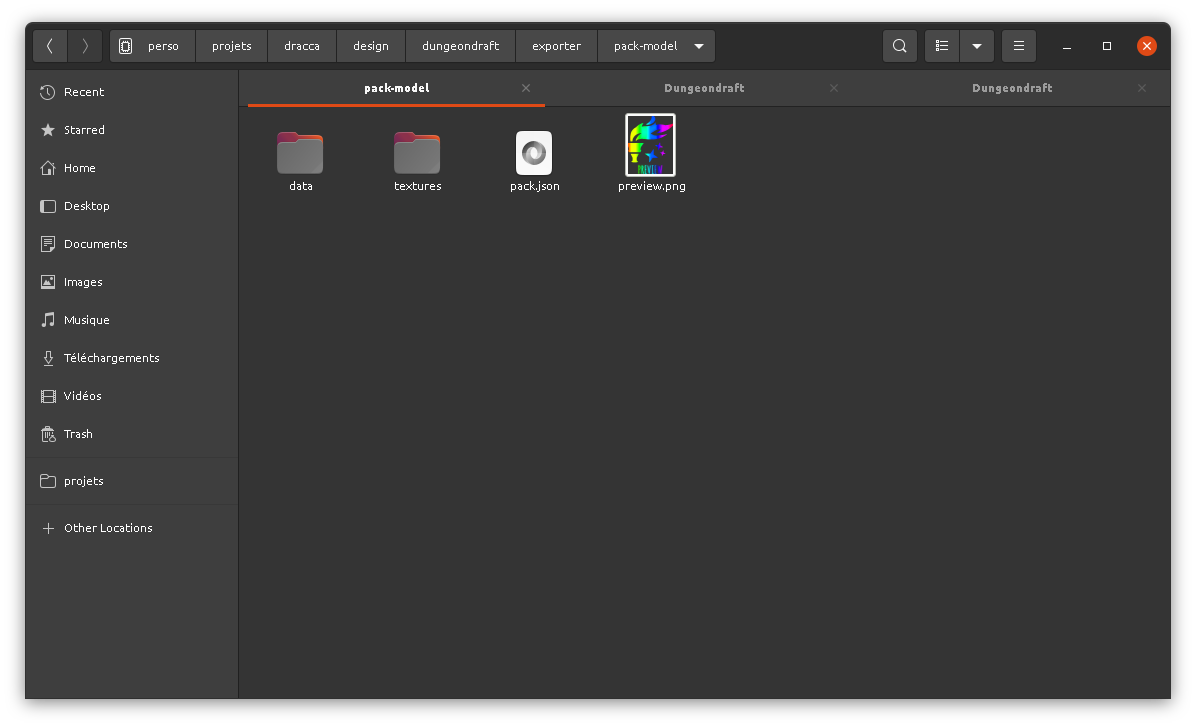
Packing the result
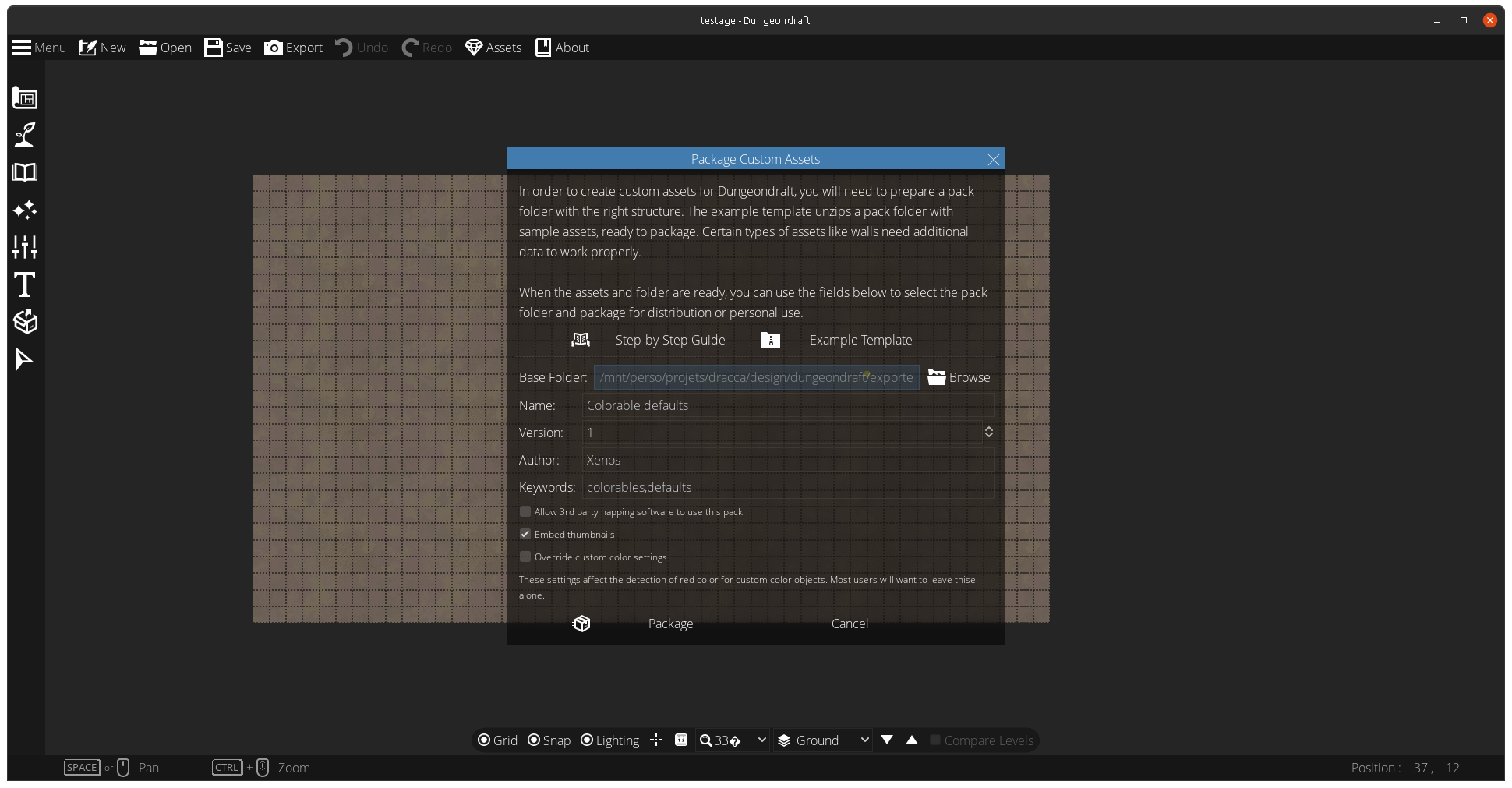
Using a generated colorable pack
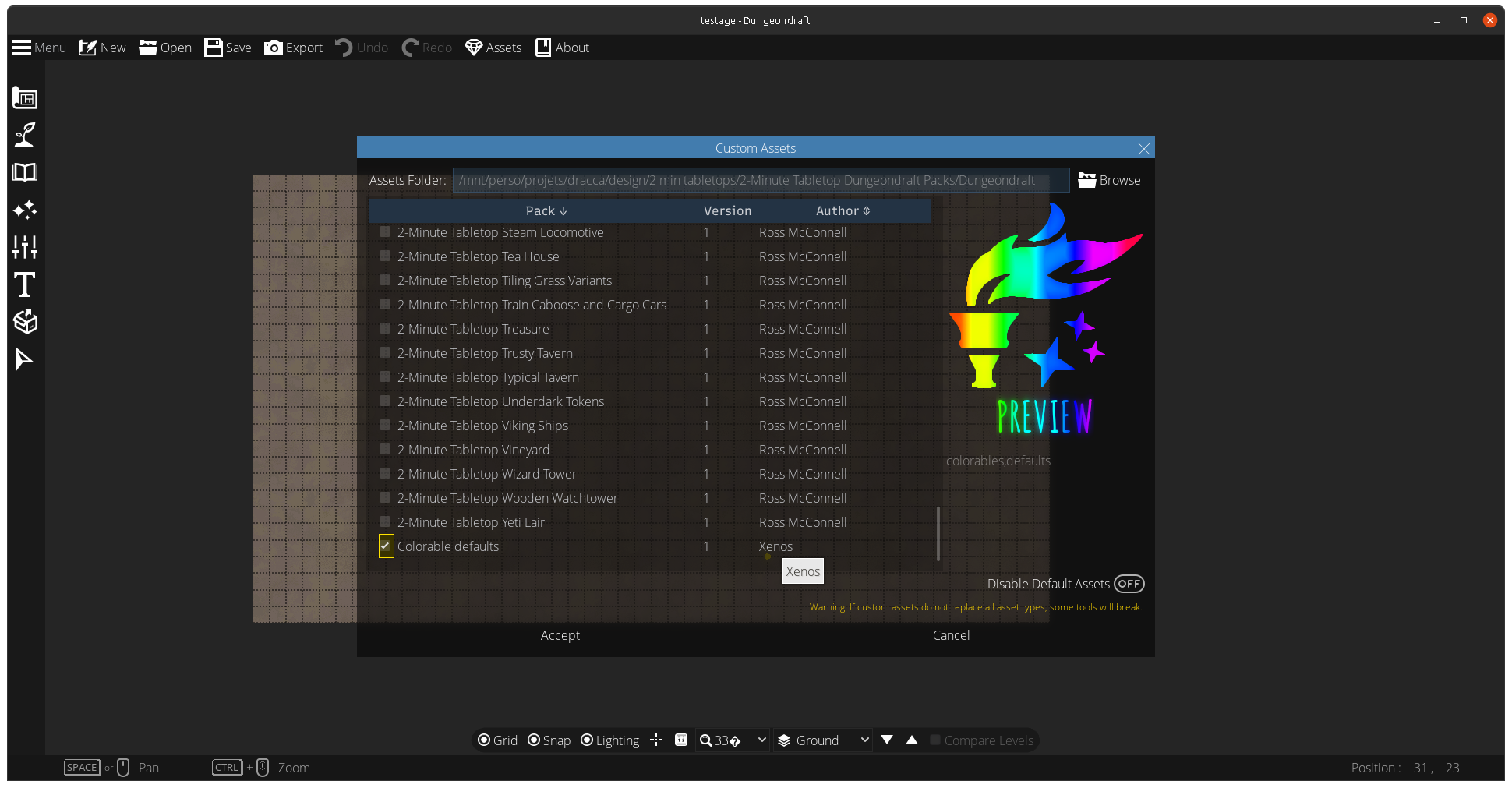
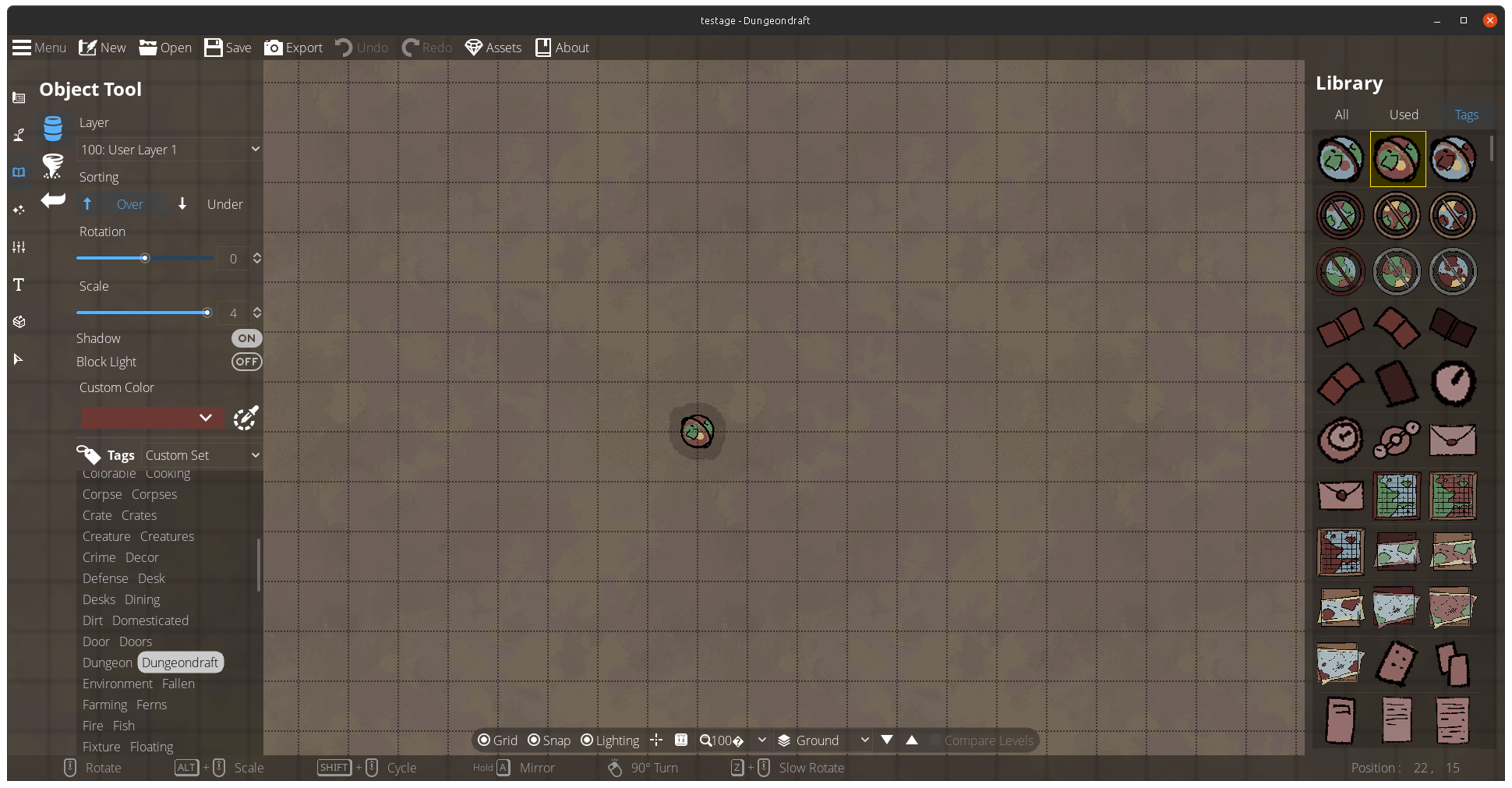
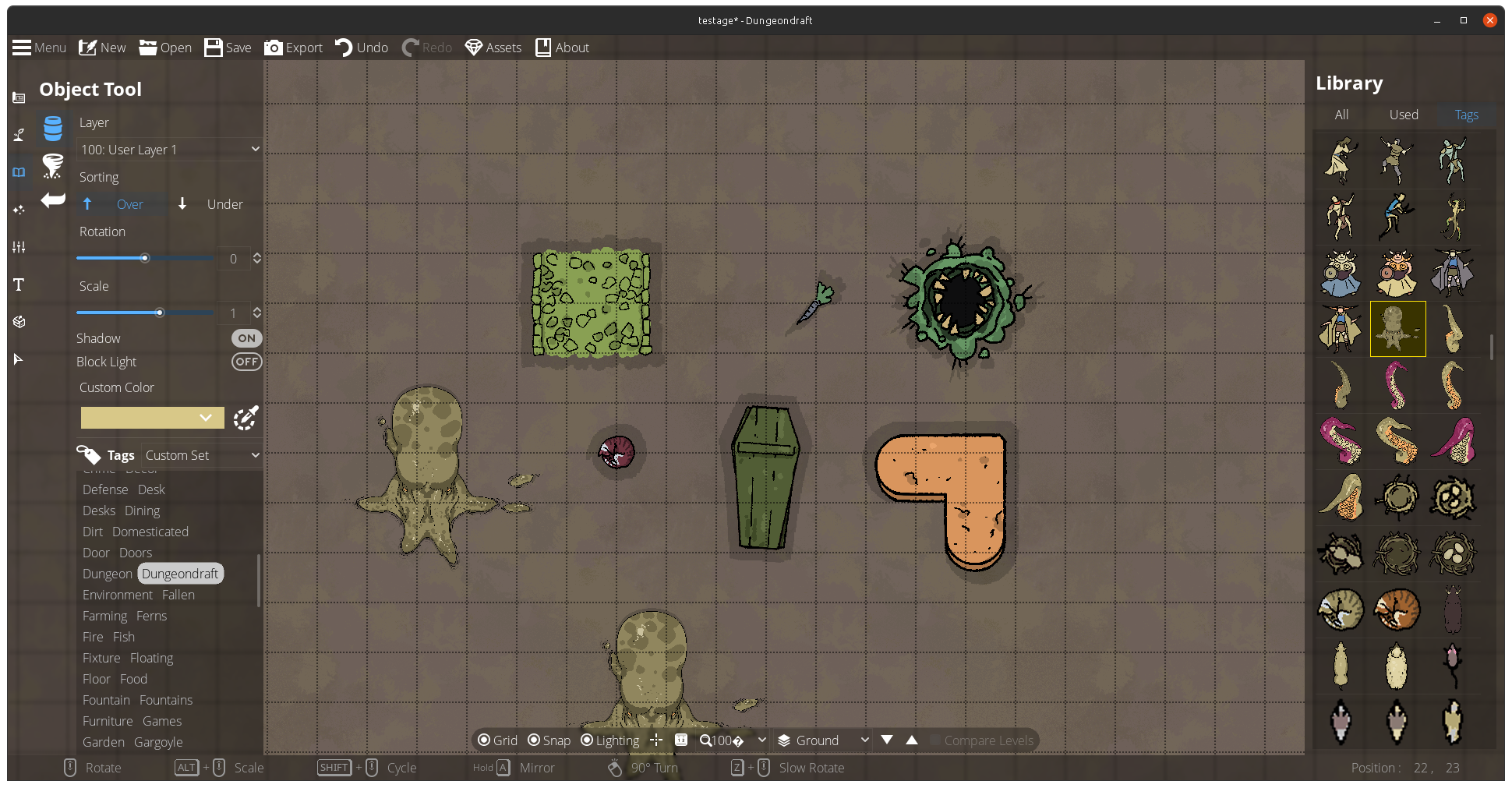
In the script's directory, inside the "packname" directory ("Dungeondraft" for this example) you will also find an "assets-png" directory containing each asset in a dedicated image. This may also be a useful resource for you to have.
As a bonus, a simple alteration of the assets before packaging allows to create flat "colorable shadows" or assets: simply replace each (R,G,B,A) pixel with a (255,0,0,A) value.